Using CyberDuck 🦆
Many often, we come across scenarios when we need to work on a remote system. Dealing with files through command lines is sometimes a pain for some especially in MacBooks. I recently came to know about a software which provides a better if not the best solution for the problem.
CYBERDUCK
![]()
This software comes up with a lot of options like sftp, HTTP, ftp protocols and even have the options of dealing with cloud storages like google cloud, AWS, Azure etc.
CyberDuck can be downloaded from this link.
Its pretty easy to use. ALl you need to do is simply install the software and open it.
You must be seeing a pop up like the one given below:
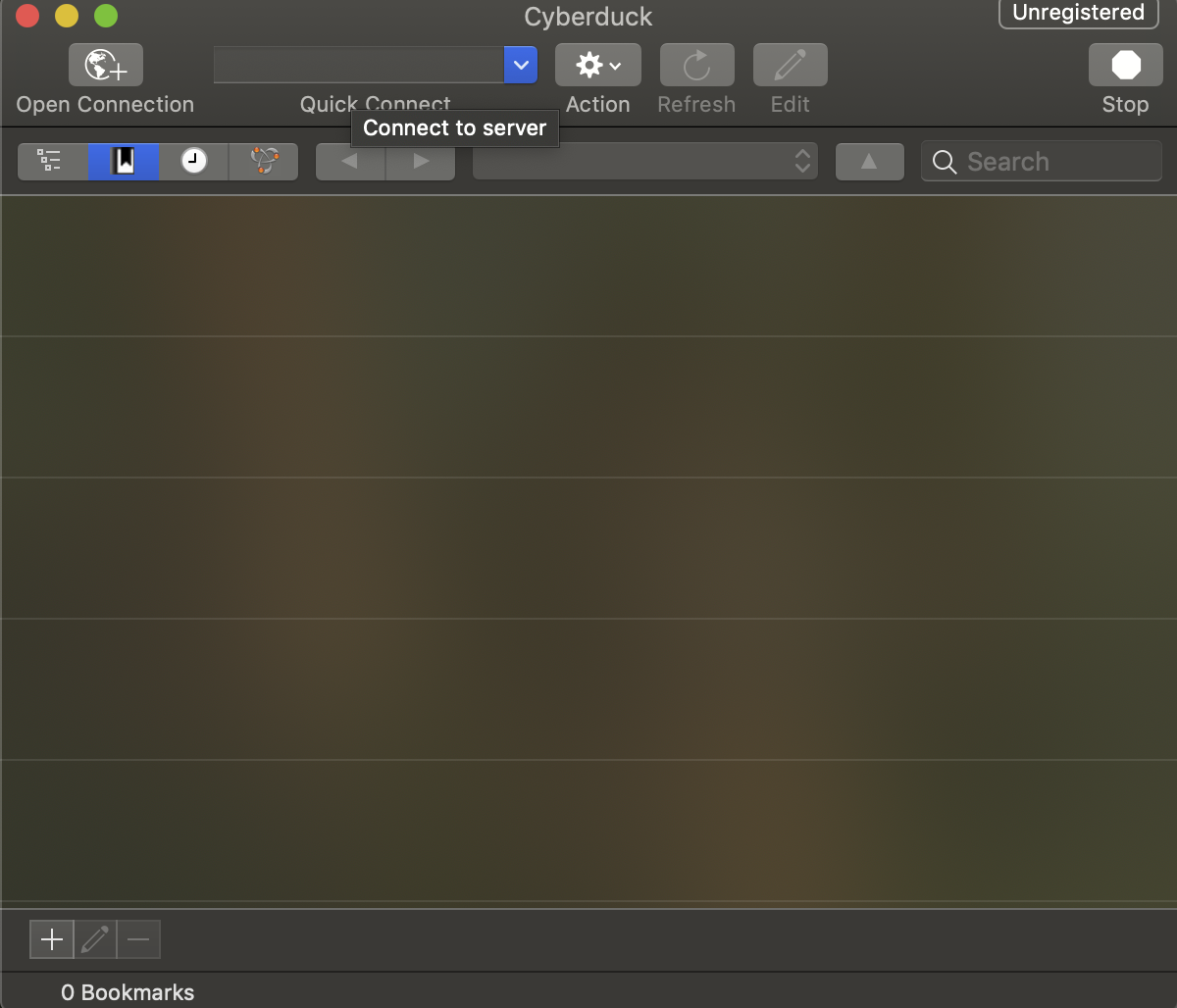
Click the Open Connection tab:
Select one of the options sftp, stp or anything else.
Fill in the credentials and its done. You are ready with a brand new file manager which can be handled as easy as it can get.
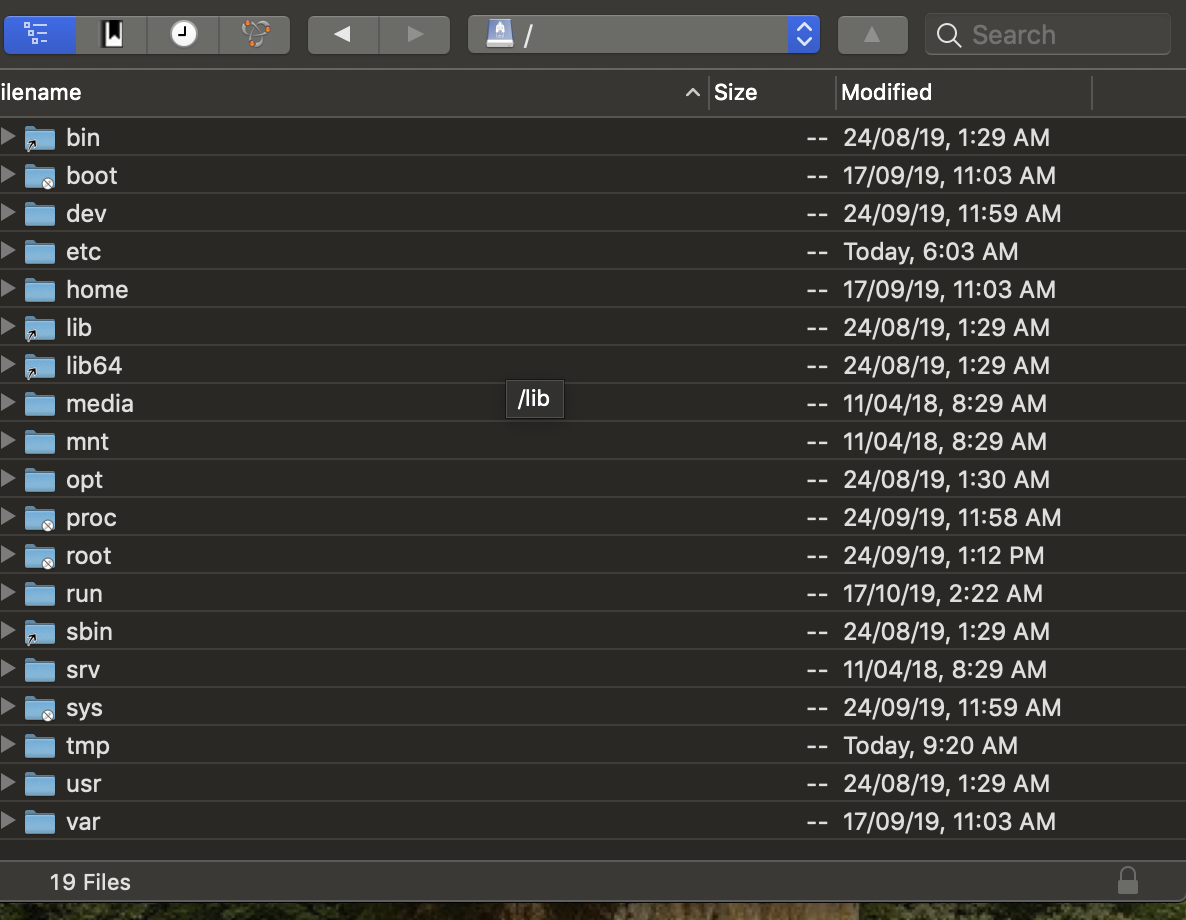
The other options you can have here is to download and upload files in a single click.
There are still some points which I feel, make the Linux file manager better than this as you can directly open a readable file in the Linux file manager and here you need to download it first on your local machine. Otherwise, for MacBooks, I found it great to use.
Keep Learning, Keep Sharing 😊
